Magma AI is a groundbreaking AI Assistant which integrates with the creative process while keeping artists in the driver’s seat.
Magma AI revolutionizes the creative process by combining professional drawing tools and collaborative canvases with next-generation AI technology, making ideation and creation faster than ever before.
ENHANCE
Enhance mode speeds up your workflow by refining and rendering your drafts, letting you spend less time on tedious tasks and more time on exploring new ideas
INPAINT
Unlock your artistic potential by using our AI-assisted technology to seamlessly blend new elements into your existing content.
OUTPAINT
Expand artworks in any direction to enlarge, change their format, or just go beyond the horizon with our AI-assisted, content-aware Outpainting technology.
Magma is working to improve the AI art landscape by developing ethical solutions that safeguard artists and support their creative evolution.
We’ve already integrated a range of features into our AI toolset and we've got numerous other plans in the works:
Limiting the use of artists’ names in prompts without their explicit permission
Keeping metadata flags for AI-generated and AI-assisted content
Saving a complete record of shared prompt history for every canvas
Saving a complete record of shared prompt history for every canvas
Saving a complete record of shared prompt history for every canvas
Saving a complete record of shared prompt history for every canvas
START A FREE ENTERPRISE TRIAL
Magma's AI toolset helps you effectively and securely incorporate AI capabilities into your Studio workflow, providing complete transparency, customizable limitations, and enterprise-grade compliance.
AI Usage History
Maintain a complete record of how and when AI was used in the creative process
Customizable Rules
Define and enforce custom rules on how AI can be utilized by your team
IP Security
Deploy Magma in your own infrastructure for easier integration and additional IP security
COMING SOON
Custom Models
Utilize your own IP to securely develop proprietary models, accelerating art production in your distinct studio style
FAQ