Magma October 2023 Release
Oct 12th, 2023
·
10min read


Magma
Magma
Magma
A highly secure art team management platform & collaborative painting solution for Game Dev & Animation creative studios



Welcome to the October 2023 release of Magma. From this month onward, we’re transitioning to a monthly release schedule, ensuring you’re always in the loop with the latest brushes and features we paint into the app. Here’s what’s fresh off the easel:
Text Tool: Introducing the highly anticipated text tool for all your typography needs. Now, you can seamlessly integrate text into your artwork.
Version History: Keep track of your artwork’s evolution. This feature allows you to revert to previous versions of your drawing.
Community Hub: Stay updated with the latest news, features, and articles from the Magma team, and introduce engaging content in your own Artspaces
Bug fixes and other minor improvements
Text Tool
Magma’s text tool is a versatile feature that allows users to seamlessly add text to their canvas. Whether it’s for dialogue in comics, scene signposts, or team feedback, this tool offers intuitive controls for textual integration.
Features:
Quick Add: Tap to place a default text box or click and drag for custom sizing. Deselecting is as easy as hitting the ESC key or clicking outside the box
Mobility: Resizing and relocating your text box is straightforward, either with anchor points or by utilizing the move tool
Text Input: Direct typing is supported, as well as copy-pasting from other sources. (Note: Unsupported fonts will default to Montserrat)
Editing: Owners of text layers can easily make edits by selecting the desired text box and making changes
Text Settings: Extensive customization options exist, from font family, size, and style to more intricate settings like line height, letter spacing, and text alignment. Advanced options further enhance user control with features like text scaling, casing adjustments, and even rasterization for turning text into image format
You can learn more in the video below and our Text Tool user manual.
Version History
Magma’s “Version History” feature offers users a systematic approach to managing and preserving the progression of their artwork. By capturing specific moments or iterations of a canvas, artists can easily navigate through different versions, restore previous states, or compare variations.
Key Features:
Canvas Saving: While Magma conducts periodic auto-saves of your canvas, users can save specific artwork stages or variations manually through the File menu’s “Save to Version History” option.
Retention Period: Magma’s auto-save system ensures availability of versions from every hour in the past day, every day in the past week, every week in the past month, and every month in the previous year
Bookmarking: Given the limited retention of auto-saved versions, users can bookmark important ones, ensuring they’re retained beyond the usual auto-save cycle
Action Menu: Each saved version offers multiple actions including previewing, reverting, duplicating, downloading, exporting, and deletion
Restoration: Using the “Revert” action, users can effortlessly return to previous versions, with the current version saved automatically to prevent data loss
Permissions: Only the canvas owner can access the version history in their Artdesk. However, in Artspaces where one is an admin, version history permissions can be tailored for each member’s role, ranging from viewing to revision management
Version History is available for all users, although on on free plan (Spark) is is limited to last 7 days.
You can learn more in the video below and our Version History user manual.
Community Hub
The Magma Community Hub, located beneath your Artesk and Artspaces, is our latest initiative to centralize essential resources. This hub showcases a collection of instructional videos and articles curated by the Magma Team, covering basics for newcomers and in-depth topics for seasoned users.
A highlight of the hub is our range of content sections, including the Getting Started videos, the Docs on articles detailing essential features of Magma, and our live events sections which encompass weekly live-streams across platforms like YouTube, Twitch, and Facebook. These streams introduce series such as Magma Classroom and Magma Clubhouse. Past educational sessions are archived in the Magma Classroom, allowing users to review or even participate in the actual Artspaces where events transpired.
Community HUB is also where Releases page is being hosted, provided you with the information about every release which you’re browsing through right now.
Content Pages in Artspaces
Magma’s content pages are designed for Artspace admins to communicate essential news and share valuable resources with their community, akin to Magma’s own Community Hub. The beauty of these pages lies in their versatility - they allow to host useful content posts right next to your project folders:
Link: Share external websites
Video: YouTube links, whether they’re artist interviews or tutorials, are easily embeddable
Article: Share your own insights and updates directly within Magma
Another distinctive feature is the option to ‘publish as a modal’. This ensures that, upon their next log in, Artspace members are immediately greeted with the latest content in a pop-up window, ensuring visibility.
Please visit this article for more details.
Notable fixes
Resolved the issue of incorrect brush/pencil coordinates during multiple strokes combined with paste/paintbucket data actions
Transitioning between teams is now smoother
Fixed the anomalies experienced when opening and closing drawings
Resolved issues related to moving the text tool layer and its interaction with touch devices
Thank you
We’re committed to enhancing your experience with every update. Your feedback drives our improvements, so don’t hesitate to share your thoughts, ideas and suggestions with us!
Excited about what’s next?
Become a Magma insider by joining our Pyro’s Squad Artspace. Get a sneak peek into beta features before they make their grand debut!
Welcome to the October 2023 release of Magma. From this month onward, we’re transitioning to a monthly release schedule, ensuring you’re always in the loop with the latest brushes and features we paint into the app. Here’s what’s fresh off the easel:
Text Tool: Introducing the highly anticipated text tool for all your typography needs. Now, you can seamlessly integrate text into your artwork.
Version History: Keep track of your artwork’s evolution. This feature allows you to revert to previous versions of your drawing.
Community Hub: Stay updated with the latest news, features, and articles from the Magma team, and introduce engaging content in your own Artspaces
Bug fixes and other minor improvements
Text Tool
Magma’s text tool is a versatile feature that allows users to seamlessly add text to their canvas. Whether it’s for dialogue in comics, scene signposts, or team feedback, this tool offers intuitive controls for textual integration.
Features:
Quick Add: Tap to place a default text box or click and drag for custom sizing. Deselecting is as easy as hitting the ESC key or clicking outside the box
Mobility: Resizing and relocating your text box is straightforward, either with anchor points or by utilizing the move tool
Text Input: Direct typing is supported, as well as copy-pasting from other sources. (Note: Unsupported fonts will default to Montserrat)
Editing: Owners of text layers can easily make edits by selecting the desired text box and making changes
Text Settings: Extensive customization options exist, from font family, size, and style to more intricate settings like line height, letter spacing, and text alignment. Advanced options further enhance user control with features like text scaling, casing adjustments, and even rasterization for turning text into image format
You can learn more in the video below and our Text Tool user manual.
Version History
Magma’s “Version History” feature offers users a systematic approach to managing and preserving the progression of their artwork. By capturing specific moments or iterations of a canvas, artists can easily navigate through different versions, restore previous states, or compare variations.
Key Features:
Canvas Saving: While Magma conducts periodic auto-saves of your canvas, users can save specific artwork stages or variations manually through the File menu’s “Save to Version History” option.
Retention Period: Magma’s auto-save system ensures availability of versions from every hour in the past day, every day in the past week, every week in the past month, and every month in the previous year
Bookmarking: Given the limited retention of auto-saved versions, users can bookmark important ones, ensuring they’re retained beyond the usual auto-save cycle
Action Menu: Each saved version offers multiple actions including previewing, reverting, duplicating, downloading, exporting, and deletion
Restoration: Using the “Revert” action, users can effortlessly return to previous versions, with the current version saved automatically to prevent data loss
Permissions: Only the canvas owner can access the version history in their Artdesk. However, in Artspaces where one is an admin, version history permissions can be tailored for each member’s role, ranging from viewing to revision management
Version History is available for all users, although on on free plan (Spark) is is limited to last 7 days.
You can learn more in the video below and our Version History user manual.
Community Hub
The Magma Community Hub, located beneath your Artesk and Artspaces, is our latest initiative to centralize essential resources. This hub showcases a collection of instructional videos and articles curated by the Magma Team, covering basics for newcomers and in-depth topics for seasoned users.
A highlight of the hub is our range of content sections, including the Getting Started videos, the Docs on articles detailing essential features of Magma, and our live events sections which encompass weekly live-streams across platforms like YouTube, Twitch, and Facebook. These streams introduce series such as Magma Classroom and Magma Clubhouse. Past educational sessions are archived in the Magma Classroom, allowing users to review or even participate in the actual Artspaces where events transpired.
Community HUB is also where Releases page is being hosted, provided you with the information about every release which you’re browsing through right now.
Content Pages in Artspaces
Magma’s content pages are designed for Artspace admins to communicate essential news and share valuable resources with their community, akin to Magma’s own Community Hub. The beauty of these pages lies in their versatility - they allow to host useful content posts right next to your project folders:
Link: Share external websites
Video: YouTube links, whether they’re artist interviews or tutorials, are easily embeddable
Article: Share your own insights and updates directly within Magma
Another distinctive feature is the option to ‘publish as a modal’. This ensures that, upon their next log in, Artspace members are immediately greeted with the latest content in a pop-up window, ensuring visibility.
Please visit this article for more details.
Notable fixes
Resolved the issue of incorrect brush/pencil coordinates during multiple strokes combined with paste/paintbucket data actions
Transitioning between teams is now smoother
Fixed the anomalies experienced when opening and closing drawings
Resolved issues related to moving the text tool layer and its interaction with touch devices
Thank you
We’re committed to enhancing your experience with every update. Your feedback drives our improvements, so don’t hesitate to share your thoughts, ideas and suggestions with us!
Excited about what’s next?
Become a Magma insider by joining our Pyro’s Squad Artspace. Get a sneak peek into beta features before they make their grand debut!
Welcome to the October 2023 release of Magma. From this month onward, we’re transitioning to a monthly release schedule, ensuring you’re always in the loop with the latest brushes and features we paint into the app. Here’s what’s fresh off the easel:
Text Tool: Introducing the highly anticipated text tool for all your typography needs. Now, you can seamlessly integrate text into your artwork.
Version History: Keep track of your artwork’s evolution. This feature allows you to revert to previous versions of your drawing.
Community Hub: Stay updated with the latest news, features, and articles from the Magma team, and introduce engaging content in your own Artspaces
Bug fixes and other minor improvements
Text Tool
Magma’s text tool is a versatile feature that allows users to seamlessly add text to their canvas. Whether it’s for dialogue in comics, scene signposts, or team feedback, this tool offers intuitive controls for textual integration.
Features:
Quick Add: Tap to place a default text box or click and drag for custom sizing. Deselecting is as easy as hitting the ESC key or clicking outside the box
Mobility: Resizing and relocating your text box is straightforward, either with anchor points or by utilizing the move tool
Text Input: Direct typing is supported, as well as copy-pasting from other sources. (Note: Unsupported fonts will default to Montserrat)
Editing: Owners of text layers can easily make edits by selecting the desired text box and making changes
Text Settings: Extensive customization options exist, from font family, size, and style to more intricate settings like line height, letter spacing, and text alignment. Advanced options further enhance user control with features like text scaling, casing adjustments, and even rasterization for turning text into image format
You can learn more in the video below and our Text Tool user manual.
Version History
Magma’s “Version History” feature offers users a systematic approach to managing and preserving the progression of their artwork. By capturing specific moments or iterations of a canvas, artists can easily navigate through different versions, restore previous states, or compare variations.
Key Features:
Canvas Saving: While Magma conducts periodic auto-saves of your canvas, users can save specific artwork stages or variations manually through the File menu’s “Save to Version History” option.
Retention Period: Magma’s auto-save system ensures availability of versions from every hour in the past day, every day in the past week, every week in the past month, and every month in the previous year
Bookmarking: Given the limited retention of auto-saved versions, users can bookmark important ones, ensuring they’re retained beyond the usual auto-save cycle
Action Menu: Each saved version offers multiple actions including previewing, reverting, duplicating, downloading, exporting, and deletion
Restoration: Using the “Revert” action, users can effortlessly return to previous versions, with the current version saved automatically to prevent data loss
Permissions: Only the canvas owner can access the version history in their Artdesk. However, in Artspaces where one is an admin, version history permissions can be tailored for each member’s role, ranging from viewing to revision management
Version History is available for all users, although on on free plan (Spark) is is limited to last 7 days.
You can learn more in the video below and our Version History user manual.
Community Hub
The Magma Community Hub, located beneath your Artesk and Artspaces, is our latest initiative to centralize essential resources. This hub showcases a collection of instructional videos and articles curated by the Magma Team, covering basics for newcomers and in-depth topics for seasoned users.
A highlight of the hub is our range of content sections, including the Getting Started videos, the Docs on articles detailing essential features of Magma, and our live events sections which encompass weekly live-streams across platforms like YouTube, Twitch, and Facebook. These streams introduce series such as Magma Classroom and Magma Clubhouse. Past educational sessions are archived in the Magma Classroom, allowing users to review or even participate in the actual Artspaces where events transpired.
Community HUB is also where Releases page is being hosted, provided you with the information about every release which you’re browsing through right now.
Content Pages in Artspaces
Magma’s content pages are designed for Artspace admins to communicate essential news and share valuable resources with their community, akin to Magma’s own Community Hub. The beauty of these pages lies in their versatility - they allow to host useful content posts right next to your project folders:
Link: Share external websites
Video: YouTube links, whether they’re artist interviews or tutorials, are easily embeddable
Article: Share your own insights and updates directly within Magma
Another distinctive feature is the option to ‘publish as a modal’. This ensures that, upon their next log in, Artspace members are immediately greeted with the latest content in a pop-up window, ensuring visibility.
Please visit this article for more details.
Notable fixes
Resolved the issue of incorrect brush/pencil coordinates during multiple strokes combined with paste/paintbucket data actions
Transitioning between teams is now smoother
Fixed the anomalies experienced when opening and closing drawings
Resolved issues related to moving the text tool layer and its interaction with touch devices
Thank you
We’re committed to enhancing your experience with every update. Your feedback drives our improvements, so don’t hesitate to share your thoughts, ideas and suggestions with us!
Excited about what’s next?
Become a Magma insider by joining our Pyro’s Squad Artspace. Get a sneak peek into beta features before they make their grand debut!



Magma
Magma
Magma
A highly secure art team management platform & collaborative painting solution for Game Dev & Animation creative studios
Related articles
Ryan Allan
·
July 12, 2024
This release offers some improvements to the Art Jams experience, plus a couple of helpful bug fixes!
Anya Kondratyeva
·
Jul 10, 2024
We’re launching a rewards program for inviting friends to Magma! When you refer another artist, you’ll both get to save an extra brush preset.
Anya Kondratyeva
·
June 20, 2024
This release introduces Art Jams, gives video call and screensharing features to Blaze users, and offers the option to use Magma in Japanese!
To see rules and best practices, check out our blog post about how to collaborate with others on a canvas.
Anya Kondratyeva
·
June 18, 2024
Read our conversation with the team behind Art Pizza Podcast, an artist collective that hosts delightful drawing events in Magma.
Ryan Allan
·
May 10, 2024
Our latest update introduces a new brush engine, the ability to save brush presets, and extra customization options for perspective grids
Magma
·
Apr 5th, 2024
This release features the Perspective Grid (Beta) for creating collaborative perspective grids and new layer visibility settings for personalized drawing experiences. Stay tuned for further enhancements including upcoming major brush engine update and consider joining as a beta tester to shape the future of digital art tools.
Ryan Allan
·
Mar 6th, 2024
This release introduces canvas resizing options and a convenient shortcut (Ctrl+R) for the Reference Window. Additionally, we provide a sneak peek at an upcoming advanced brush engine and inviting community members to participate as beta testers or Ambassadors
Ryan Allan
·
Feb 8th, 2024
Latest update introduces canvas crop tool, motion blur filter, floating reference window, self-served Fusion pricing, and performance enhancements for an upgraded Magma experience.
Ryan Allan
·
Jan 18th, 2024
Latest update with a new grid view, layer trim, user search, Blaze autobuy function and improved performance to elevate your Magma experience
Ryan Allan
·
Nov 3rd, 2023
Latest update with a new dark mode, free textured brushes for all users, and simplified pricing plans to enhance your collaborative art journey.
Magma
·
Oct 12th, 2023
We’re excited to announce some new updates that we’ve been working on behind the scenes to improve your Magma experience: Version History, Text Tool, Community Hub & more

Try Magma with others for free
Join the one and only art collaboration platform for all kinds of digital artists, art communities, game developers, concept artists, and other creative teams.

Try Magma with others for free
Join the one and only art collaboration platform for all kinds of digital artists, art communities, game developers, concept artists, and other creative teams.

Try Magma with others for free
Join the one and only art collaboration platform for all kinds of digital artists, art communities, game developers, concept artists, and other creative teams.

Product
Enterprise
Pricing
Community
Support

Enterprise
Pricing
Product
Support
Community

Support
Enterprise
Pricing
Community